Already 15 thousand people have decided to do something about the fact that Gmail is so nasty
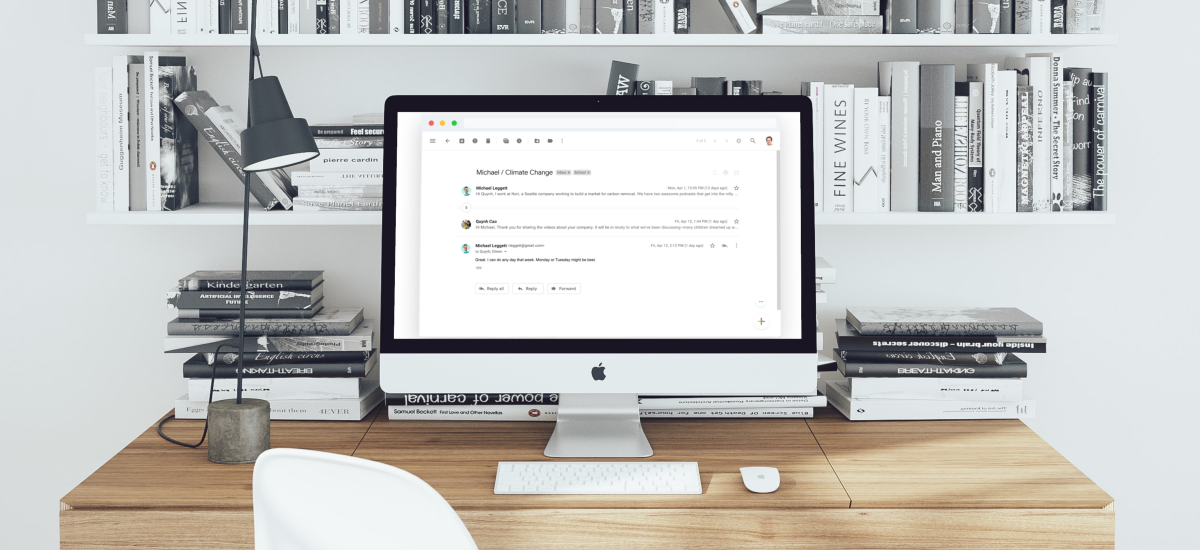
The plugin for Google Chrome , Simplify, debuted less than a month ago and already records more than 500 installations per day. And nothing strange. Just add it to your browser so that overloaded and ugly Gmail becomes a model of simplicity and minimalism.
I do not like Gmail. To this day I can not get over Google's decision to beat Inboks , which was better in every respect from Gmail, and above all - its interface was not so intrusive.
Gmail is an overloaded block
If someone checks the email once a day or less, he probably does not pay attention to it. And if he returns, he has it somewhere. But if someone e-mail is the basis of work and uses Google's services, you can only feel sorry. Gmail is extremely uncomfortable to work, a deterrent block.
Someone, however, decided to do something about it. This was someone else like Michael Legget, one of the Gmail designers, working on Google's mail from 2008 to 2015.
As he mentions in an interview with Fast Company , the company knew a decade ago that Gmail is nasty. Charging the e-mail client with functions resulted in an overloaded interface, which in turn led to the creation of Inboks, over which Legget also worked.
After he left Google in 2015, Legget began working on a plugin that will lead his original vision to Gmail until the end. However, it was only when Inboks was closed that he was able to publish his new work.
As he admits, he counted on the invention of Google until the last minute and hoped that on April 1 - the 15th anniversary of the creation of the mail - Gmail will get a refreshed look, and its plug will prove unnecessary.
However, it did not happen. Simplify for Gmail went to the Chrome Web Store.
Legget published his plugin on April 2. At the time of writing this article, it has already been downloaded 15,000. times, and you can count on the fact that now, when the undertaking gains media noise, the number of installations will increase significantly.
Simplify does just one thing - it simplifies the look of Gmail. After installing the plug-in from the Chrome Web Store, the "S." icon appears on the extension bar, grayed out on any other page except mail.
How does Simplify work?
The difference in the appearance of Gmail is striking. This is how the inbox looks before installing Simplify:
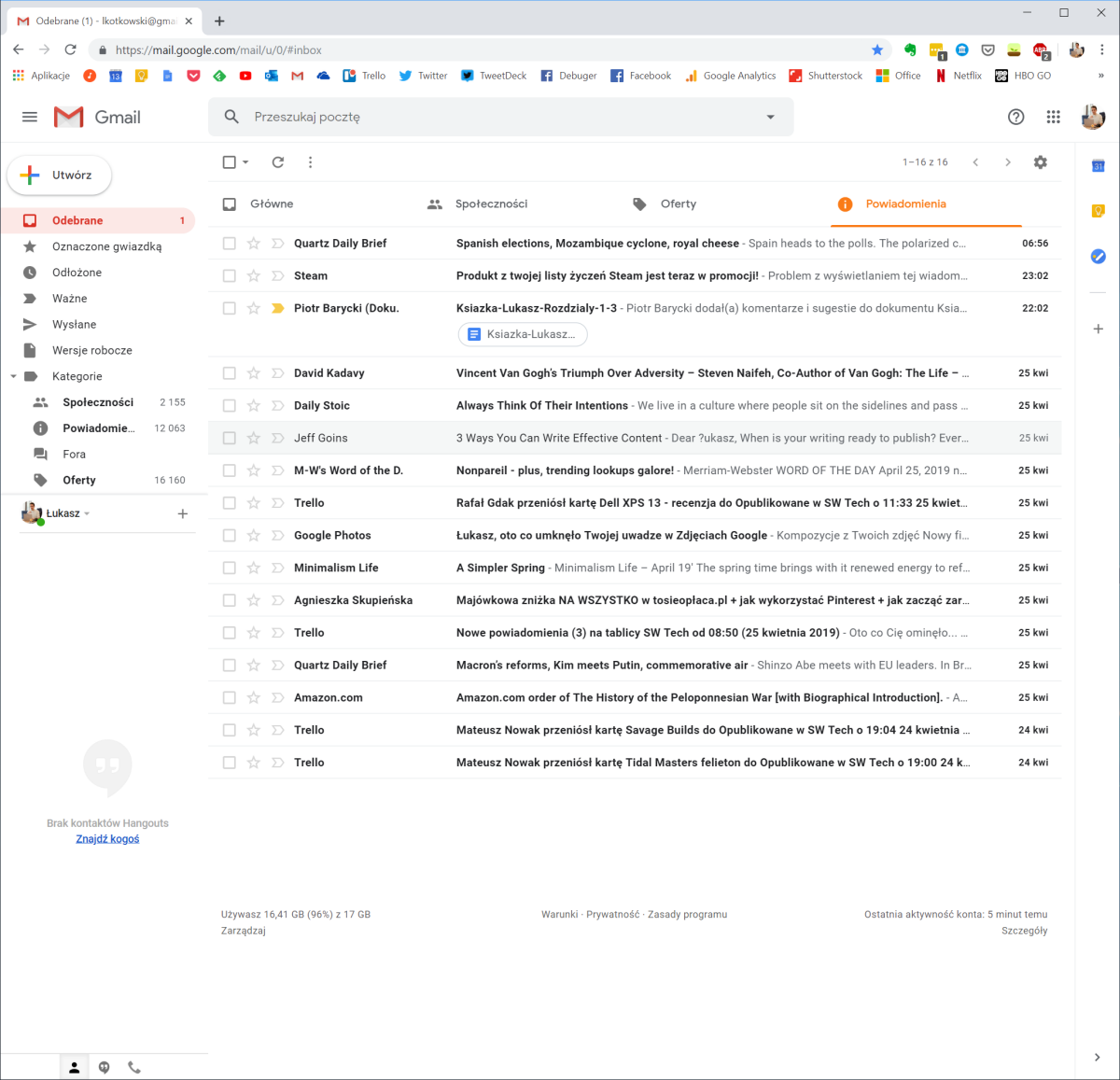
And so when you run the plugin:
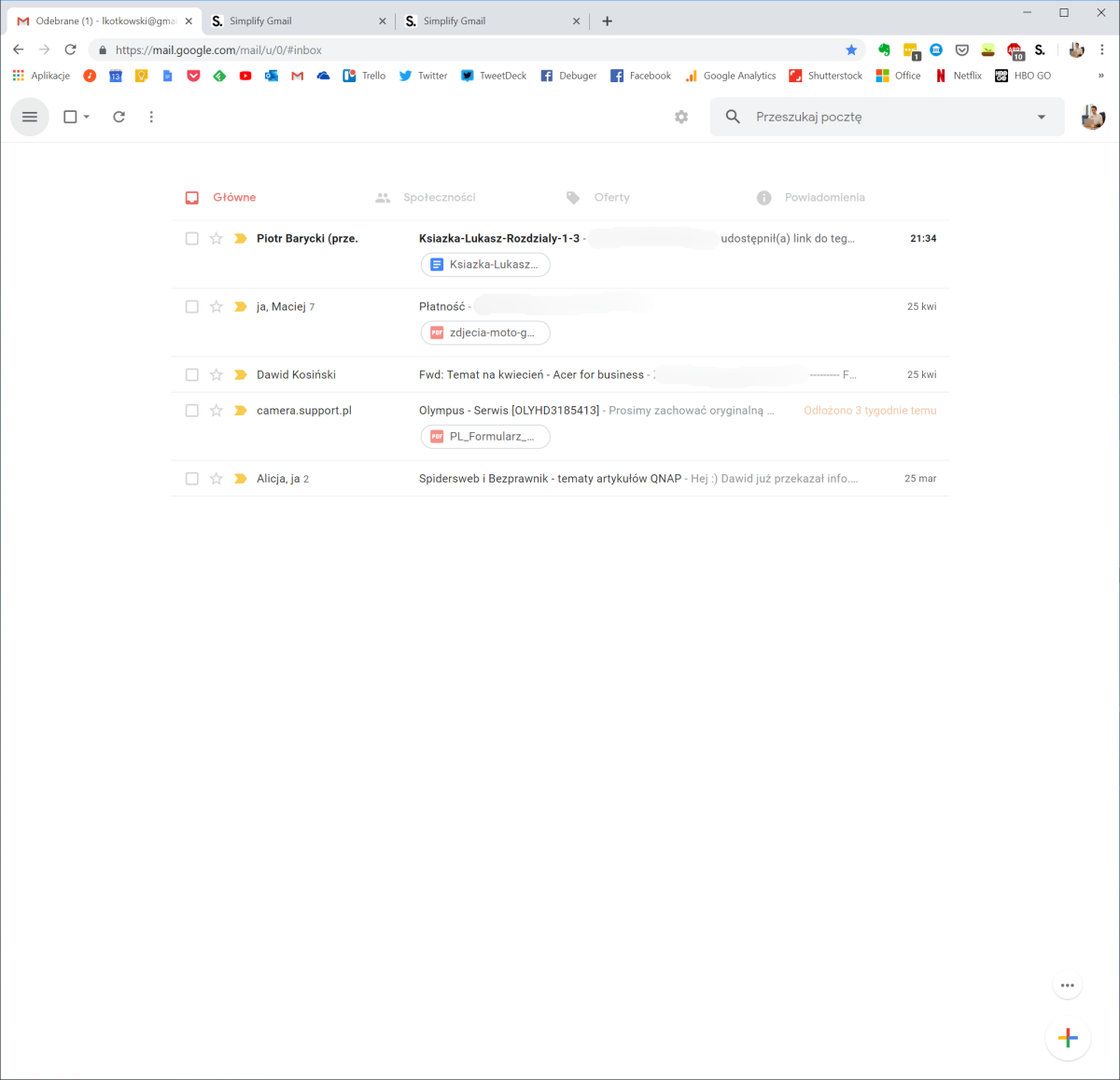
If you additionally choose the compact look of the Gmail interface, it's completely minimal:
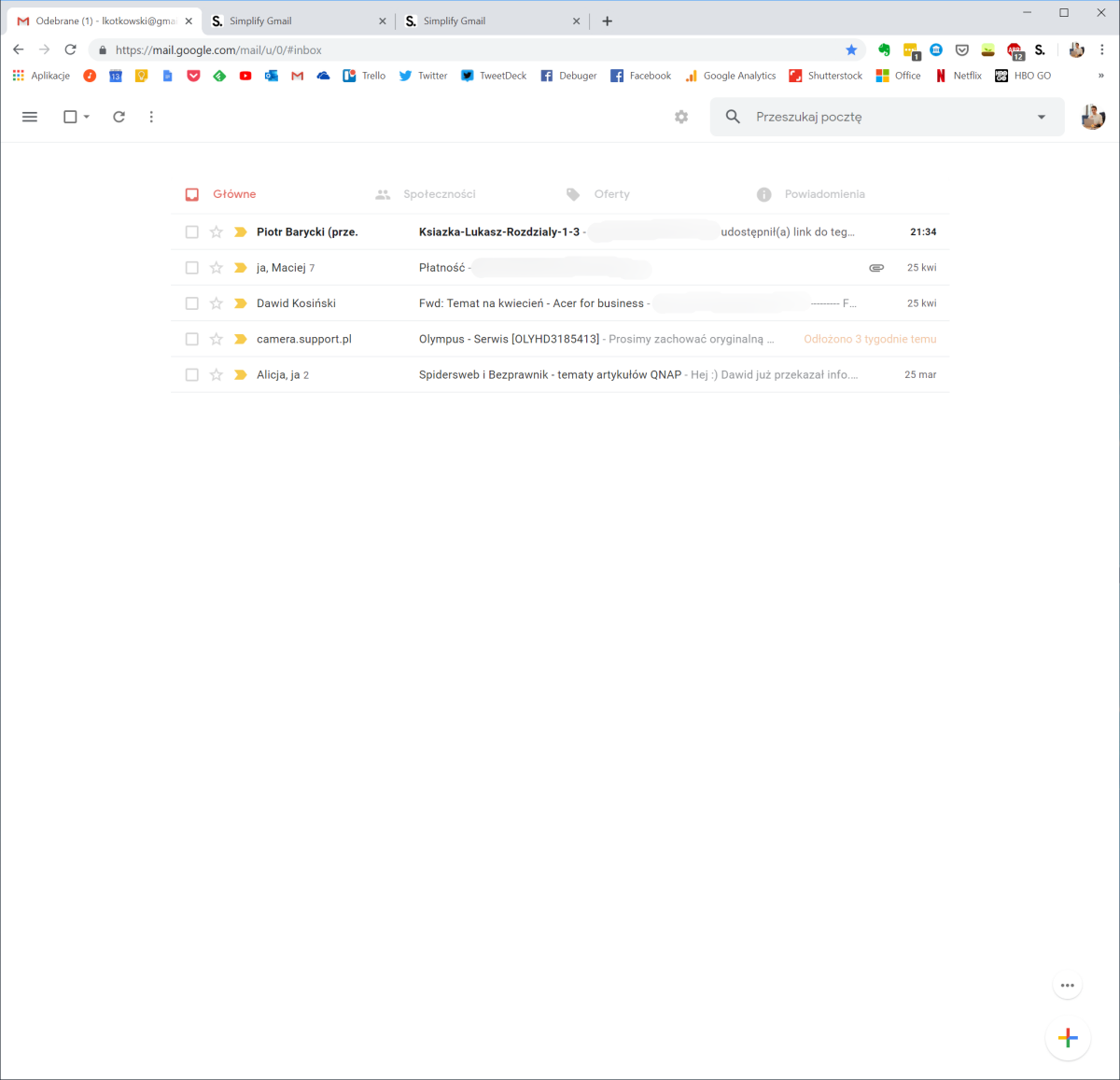
Gmail attacks us with content from all sides. On the left we have mailboxes, bookmarks, contacts avatars, on the right - a list of extensions. In the upper left corner there is a big Google mail logo and in the bottom left window Google Hangouts. At the bottom, we have a counter available in Google Drive. You know, we know exactly when you need to shell out dollars to pay for Google One .
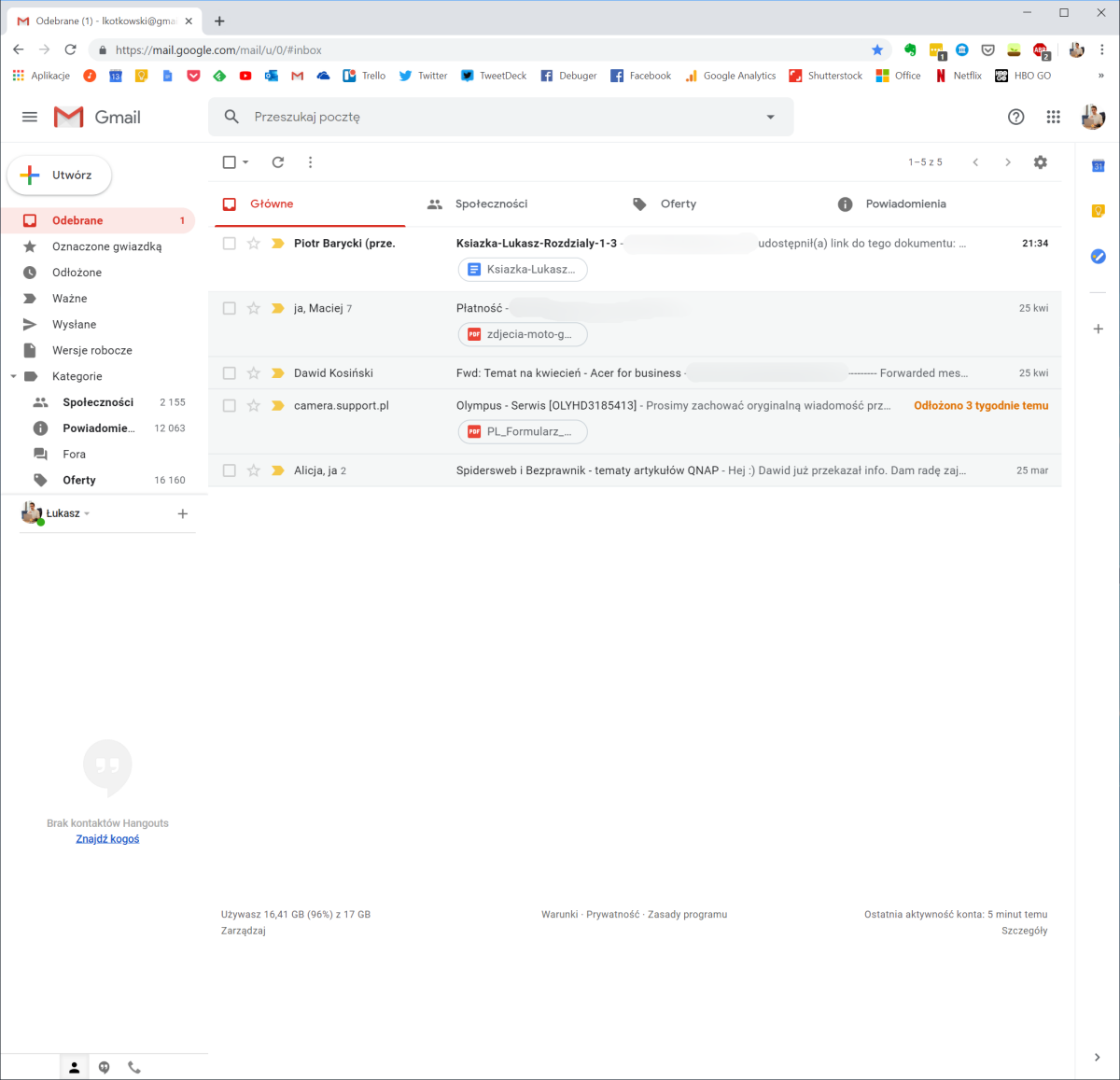
After installing Simplify, all these elements disappear. Of course, you can still expand them, but by default they are hidden and do not get in the way.
Also, note how intrusive inbox in Gmail is in your inbox. Man immediately wants to click, seeing such a flashy color. Simplify simplifies the look and grayouts of bookmarks. We click on them at our own request and not when the application attacks us with a motley design.
It is a pity that Simplify does not interfere in any way with the new message creation panel.
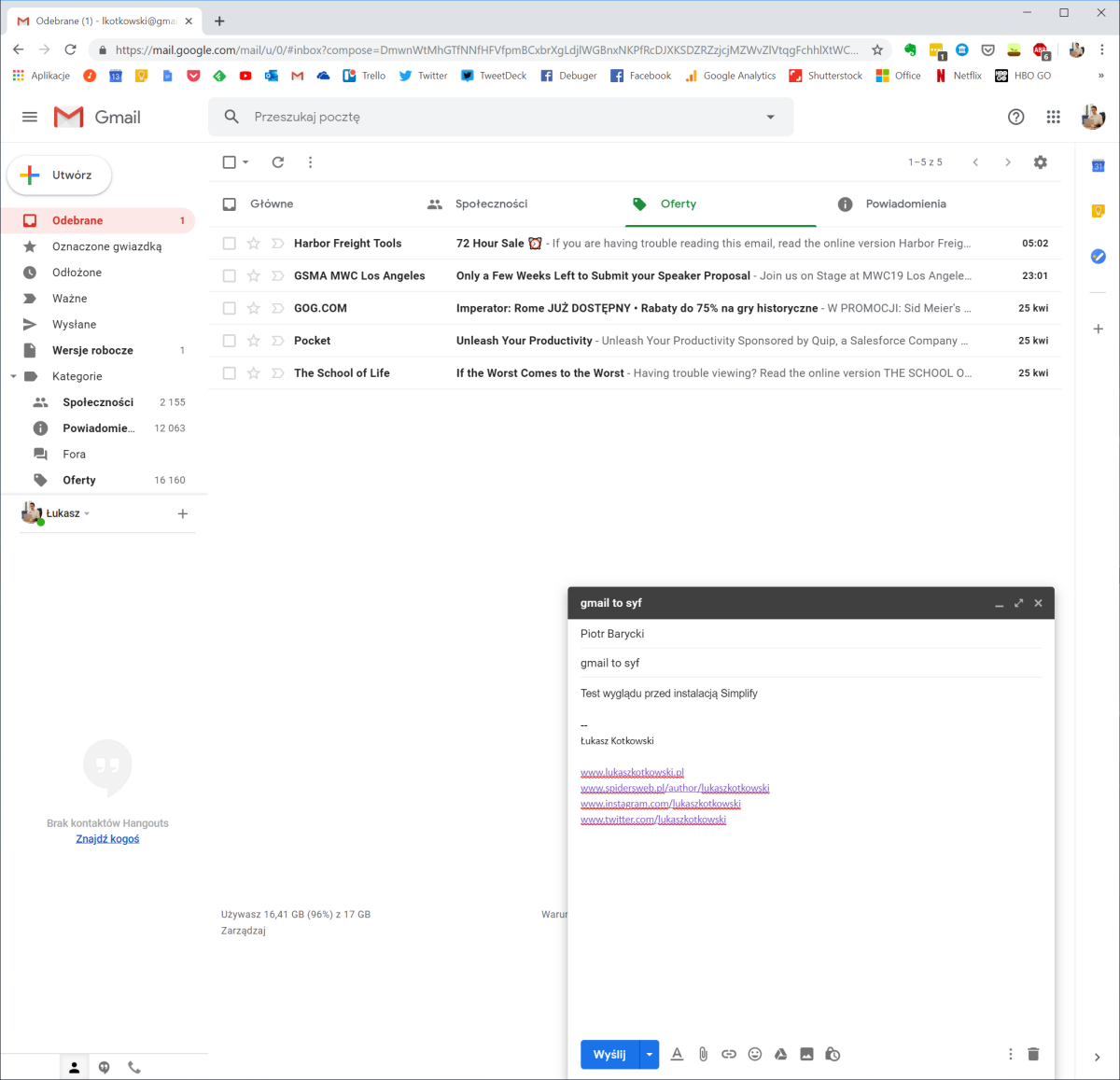
After turning on the plugin it looks the same as before switching on, and it's a pity, because applications such as Newton have shown that e-mails are created better and nicer when the interface is maximally simplified:
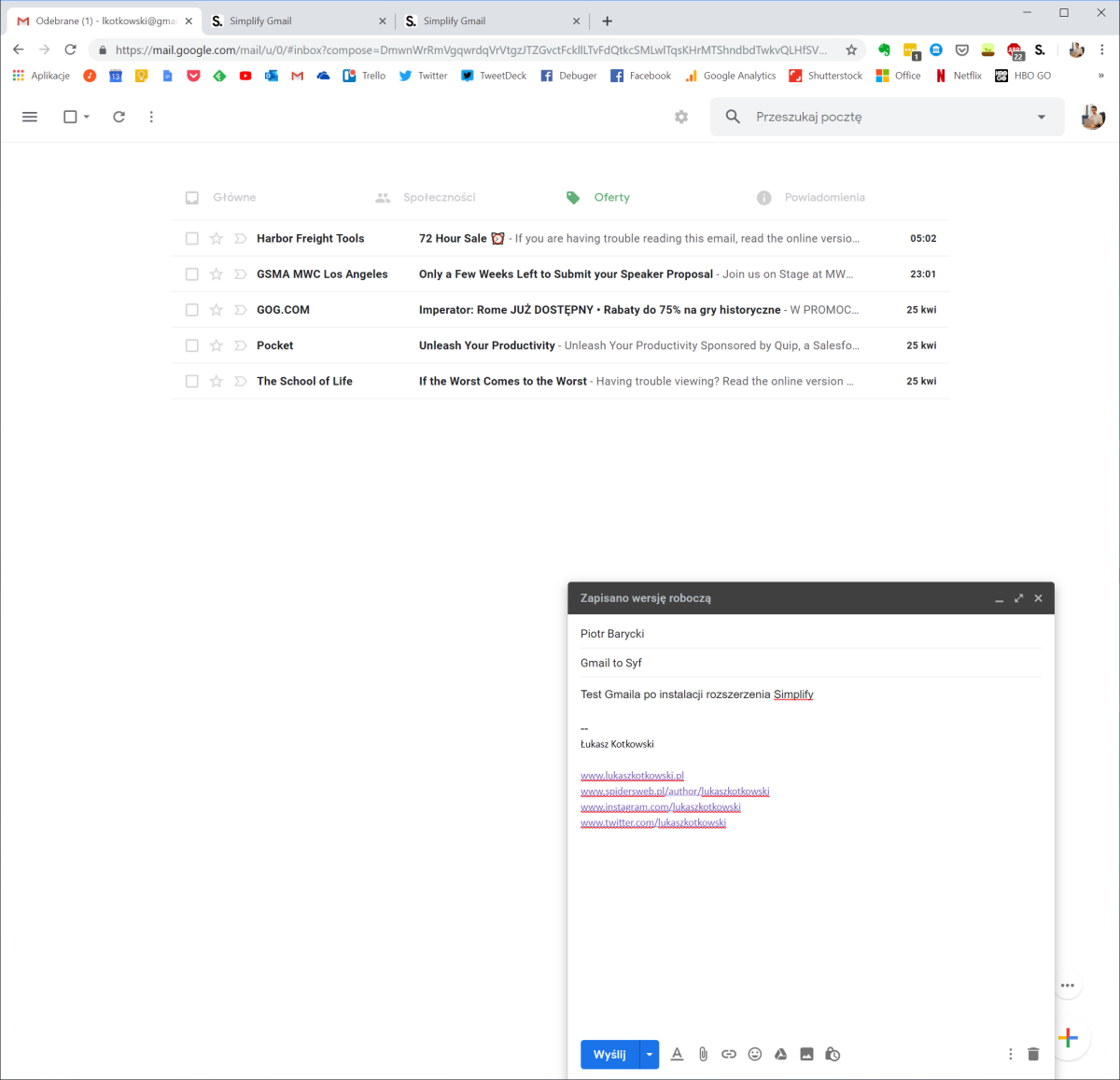
The only disadvantage I found after a few hours with Simplify is to move several interface elements on a high resolution screen caused by the logo being removed. As before, buttons for selecting, archiving, deleting, etc. They were directly above the e-mails, so on the big screen they are now shifted to the left. Though it's obviously a matter of habit.
The plug-in is also completely secure. It does not follow the user, it does not download any data. Quoting the creator, it's "mostly CSS and a bit of Javascript." Simplify documentation is also generally available on Github.
I would like Gmail to look like this without additional plugins.
Simplify shows what Gmail could be if Google followed the trend of minimal design and distraction free editors. I would like to hope that Google will buy an idea from Michael Legget, but I have no doubt that it will not happen.
Google wants to attack the recipient with as many "incentives" as possible to use other services, to look at the other inbox cards (because there are ads there).
So far, there is an extension to the browser, which somehow over this mess will prevail. And I keep my fingers crossed for Legget, encouraged by the success of his work, to continue its development and give us, the users, a choice between an overloaded colossus and a minimalist, transparent mail client.
The Simplify extension can be downloaded from the Chrome Web Store .
Already 15 thousand people have decided to do something about the fact that Gmail is so nasty
Comments
Post a Comment