I hate thermostats, but I loved it. Tado - review

I hate ordinary thermostats. In any case - I suspect so - they also hate me. That's why almost a year ago I decided that it was time to end this war and buy a thermostat that I would be able to get along with.
Why do not I like thermostats like this? Because no ordinary thermostat I was dealing with was adapted to human use. 3-4 cross keys, supporting 50 functions, called completely non-intuitive combinations of presses. In addition, a tiny screen, displaying all the descriptions with abbreviations so shortened that you had to guess what they concern. And for the sake of accuracy, it is understandable only for the creators of the on-screen graphic thermostat and the buttons' symbols, and the break-through calendar settings.
You had to end it.
Why exactly Tado?

The embarrassing answer is: because he was the prettiest, at least one of those thermostats that I took into account. Or maybe it was the least invasive, because you can not recognize a plastic box as a work of art. But in comparison with thermostats, which try so much to be minimalistic, that they fall into the category of cheap kitsch, he presented himself best.
And so - after previous experience, I was paradoxically keen that the new thermostat did not have too many buttons, and it would be best if ... it had no screen at all. I am not interested in the current temperature in the room where the thermostat is located. It is supposed to be warm when I enter it.
The Tado thermostat meets these requirements the most. We do not display anything completely disturbed by us. Oh, just a white box on the wall. It is only after pressing the only physical button that there is a screen and ... two additional buttons.

Pressing the physical button displays the current temperature in sequence, which after a while changes into the screen visible above - with the set temperature and touch buttons from manual adjustment. If we do not touch anything, the thermostat will go out and we will not be disturbed by unnecessary information. Perfectly.
Fortunately, in addition to aesthetic considerations, practical considerations also spoke for the choice of Tado. First of all, I wanted the thermostat to integrate with the smart home systems - in my case, first of all, it was HomeKit, but it was also mandatory to use the application on other systems (there is one Android user at home). For this it was necessary to be able to operate various heat sources within the system from one manufacturer - I have both electric underfloor heating and radiators at home. If I wanted to control directly a gas furnace or a heat pump, Tado also gives this option (here, however, an additional module is needed).
And yes - there are several systems on the market that are able to meet all these requirements. You can do it even with the help of Fibaro (although at the time of buying Tado there were no such heads in sale), and you can also, for example, using products from Netatmo (here determined by visual considerations).
However, it finally fell on Tado - and how much thermostat can be chosen. Initially, I only experimentally purchased a set with a central unit (thermostat v2), a unit for controlling the heat source (for now lies and waits for use) and a bridge.
PS The Tado thermostat is mounted in the same way as a normal thermostat. There is no philosophy here.
Is it profitable?

A good question to which you can give a short answer:
And in life!
Why? An ordinary, functional sense thermostat can be bought for around PLN 100-200. In fact, even a temperature regulator was included in the set for the heating mat, so you could do the whole control of heating the test room (small bathroom) for 0 PLN.
In the case of Tado, we are talking about the expenditure around a minimum of PLN 900 - that's how much it costs the starter kit with the thermostat and the bridge itself, which is necessary to connect the device to the network. Each subsequent thermostat costs over PLN 500, and each head - about PLN 350.
Of course, Tado ensures that thanks to the use of a smart thermostat, we are able to achieve clear savings on heating costs. It's just that in my case it does not make sense to count how long it would take to return the investment. In the same way, I prefer not to count the cost of arming all radiators into appropriate heads and buying another thermostat for the second heated floor. When the right moment comes, I just sort out the right number of pieces in the shop, close my eyes and place an order.
A small note: Currently, a thermostat in version V3 is available on sale, with the option of monitoring air quality and a few other additions. Visually, it does not differ from V2. However, it offers another application, in which access to some functions is paid in the form of a subscription (thermostat for a subscription!). In the case of users of the V2 thermostat and V2 application, it is possible to purchase applications in version V3 for around PLN 100 without having to pay monthly fees (such a bonus).
It is not worth it, why buy?

The answer is simple: convenience. The convenience is definitely worth spending extra money on the thermostat.
There are of course several control options - from Google Assistant, Alexa, to HomeKita. But although I have, of course, attached control of heating for a smart house from Apple, I still make all significant changes in ... the official Tado app.

The reason is simple - it does everything as it should. Before buying, I checked a large part of the thermostat application that had a demo version (testing without buying the device) and felt that Tado would be the best. Is it really the best - this, due to the impossibility of a practical comparison, unfortunately I do not know. But I know that it is good enough. Or very good enough.
Good enough that the application ... I do not actually use, except for the first configuration and possible minor changes later. Sure, you can manually change the temperature from the level, by the way setting, until the change is supposed to take place (eg until the next change from the schedule, etc.), but not for this I bought a smart thermostat so that clicking on the thermostat can be replaced by clicking on the phone after each together when I want to change the temperature.
What I liked the most about Tado is the comfort in organizing the heating schedule.

First of all, it can be set with almost full freedom. One set of heating blocks for the whole week? One for the working week and separate for Saturday and Sunday? Or a separate one for each day of the week? No problem, everything is possible.
Then there is only the configuration of individual blocks - duration, target temperature and whether the block should be sensitive to our location or ignore it. Why is the latter important? Tado allows you to save on heating by turning off the heating when you get outside the home (the distance recognized outside the home can be freely defined). And if we know that we regularly go out for an hour or two somewhere, and we do not want the room to cool down during this time, and then warm it again after returning, we can turn this option off locally for the given block.
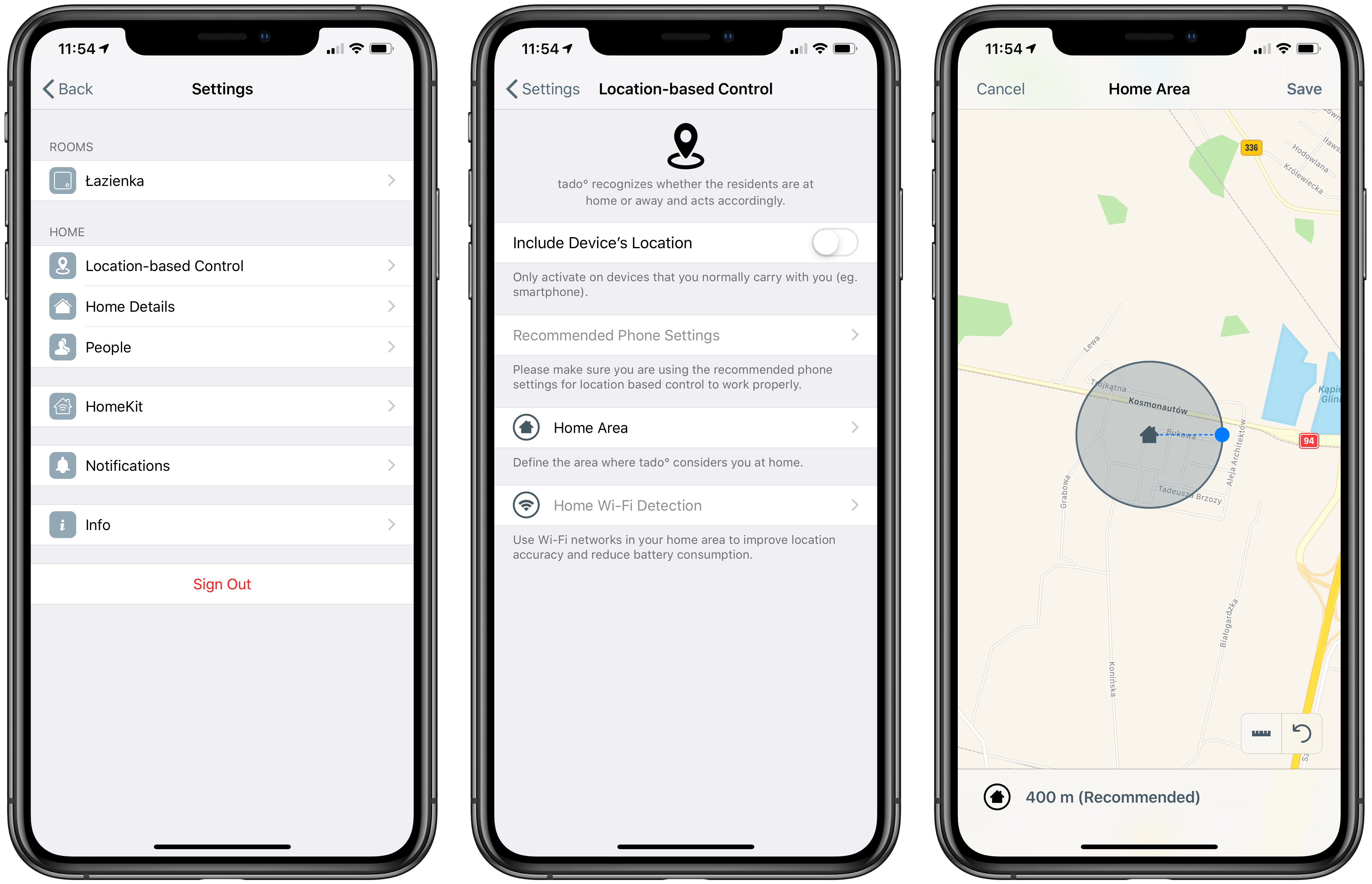
For others, however, it can be switched on at one of three levels - Comfrot, where the target temperature will be reached the fastest (theoretically before our arrival), Balance, where Tado will try to heat the room efficiently, but it will do it financially and Eco, where the system will try to match the heating time and power so that the house will not be warmed too long before our arrival. With each of these modes we can also choose the minimum temperature that the system will try to maintain.
Does it make sense? In my case, yes - although I spend most of my time at home during the week, I hardly ever have it at weekends, and often come back late in the evening. So it does not make sense for Tado to heat, for example, from set 18, since I need a warm bathroom, for example, at 22.
A separate function of the schedule is the so-called Early Start - especially useful in the case of such a slow heating system as floor heating. If you check this option, Tado will learn when you need to turn on the heating to get the desired temperature in the time set by us. Anyway, you can see well in the screenshot below - if it was not for the thermostat to turn on much earlier, in the bathroom in the morning ... well, it would not be warm on time.

The above chart also shows two other interesting things. First of all Tado in his heating plans takes into account the outside temperature (he gets it from the Internet, there is no external module) and thus optimizes his work parameters.
The thermostat also includes not only a temperature sensor but also moisture. In the application in the V2 version, it does not serve too much, but ... you can take out the data on air humidity and use it eg in HomeKit automation. For me, for example, based on this information, a bathroom fan will be activated, from which the built-in humidity sensor is very unhappy. Here, however, note - the Dom application can download only temperature information from Tado for automation. So you have to use eg the Controller or Fibaro application.
And can you control it manually?

Yes, pressing these up and down arrows after pressing the physical button on the housing. I do not, however, use it for obvious reasons - before the electric floor warms up, it will take too long to set it manually. In the case of other heat sources, this may of course be a more useful option for temporarily changing settings.
By the way, another small plus for Tado - from the application level, we can determine how long the manual changes will apply. You can choose either an automatic change when changing the schedule, or an automatic return to the machine after a specified time, or maintain a manual change to ... manual end of the manual change.
The V2 version application can also automatically turn off the heating for a certain period of time after detecting an open window.
On the occasion of automatic optimization of heating costs, it is worth remembering that after switching on the automatic heating regulation based on the location, send invitations to all household members from the level of the application and add them to our home . A few months ago, just after the installation, I forgot to invite a girl, which with my few days away ended with the fact that the bathroom did not warm up a bit, stating that no one was at home.
Laughter was what ... no, there was no laughing at all, because no one likes a cold bathroom. Fortunately, the advantage of remote-controlled thermostats is that such errors can be repaired in a few seconds from the other end of Europe. If I had to explain how to set a normal thermostat over the phone, I would probably rather go back to Poland before my time on foot.
PS. Even in the matter of automation - at least for the moment, Tado treats commands from HomeKita as manual changes of settings, applying rules for their switching off as for actually manually changing the temperature. That's why it's nice to have data about the temperature from Tado in HomeKit, but the service itself is best left to the Tado application.
Is it worth it?

From the financial point of view and the profitability of this project - especially in my test case - I will not even try to defend Tado. This is an expensive solution, which probably even in the full version (which I will probably test on myself from the next heating season) will pay back years if ... ever I return. So if someone has no problems with ordinary thermostats, I will not in any case incline him to choose this system.
In terms of convenience, however, this system is - at least for me - worth every sum of money. Even if full equipment of the house with appropriate accessories I will have to distribute the installments (not such installments - I will just buy a few items per month).
I hate thermostats, but I loved it. Tado - review
Comments
Post a Comment