Competition has much to learn. Surface Pro 6 is second to none - a review
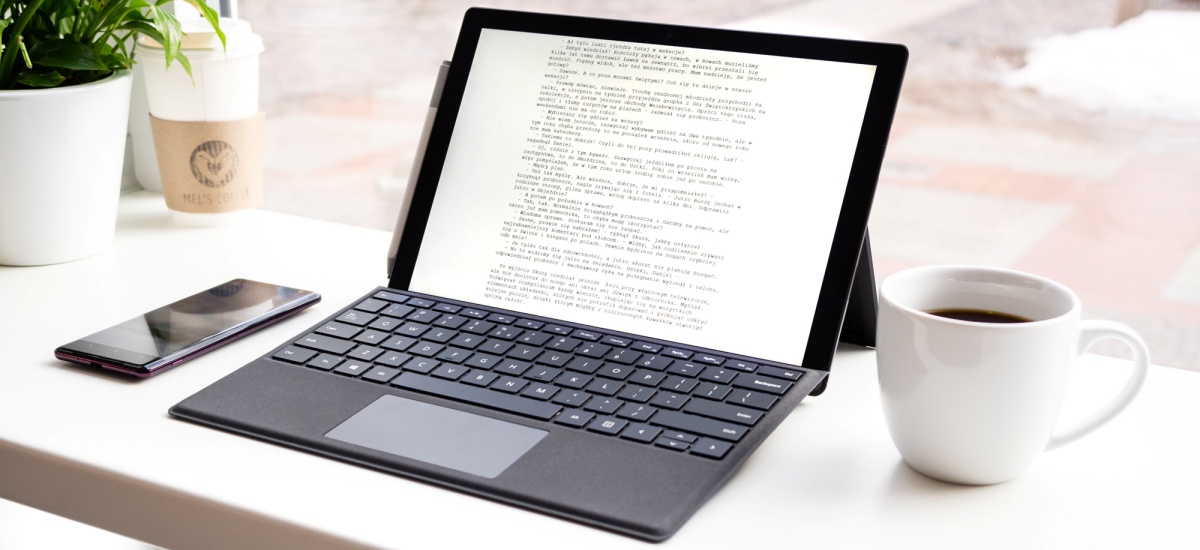
It's been three weeks since Surface Pro 6 fell into my hands. And I did not change my mind - Microsoft brushed it off.
I've been thinking a long time what to write in this review. Because really ... I could just curse the content of the first impressions and go home.
After a week with Surface Pro 6 I was charmed. But it is so often with new equipment that the first few days are wonderful, and the next few are already inclined. Not this time. Surface Pro 6 proved every day that it is an unusual device and a hundred times worth buying.
So instead of writing a classic review, I will summarize briefly what has captivated me in the new Microsoft computer, and what could be further improved.

Surface Pro 6 has many advantages, and the screen is the largest of them.
The 12.3-inch display with a resolution of 2736 x 1824 px and 3: 2 aspect ratio - at least in my opinion - is the ideal screen in a mobile computer. It is smaller than the classic 13.3-inch laptops, thanks to which it is located, for example, for small photo bags , but at the same time it is not small enough to work uncomfortably on it.
In addition, the 3: 2 ratio really makes a huge difference, revealing more content, making even such a small display more useful than it might seem at first glance.
Ok, I know that many people bother slightly thick frames around the screen, but I personally can not fault it. Thanks to the thicker frames, there is a way to grab the computer in tablet mode, and they do not get in the way of everyday use. In addition, the screen has such a high contrast that the system beam virtually coincides with the black frame surrounding the display. It looks really good.
From the usable side, I am also enchanted by the quality of the colors displayed on the Surface Pro 6. The panel is calibrated at the factory and flawlessly covers 100%. sRGB color space. I am pleased to report that the issue of "light leakage" at the edges has been significantly improved over previous generations. This still occurs (such a charm of LCD displays in slender computers), but it is so insignificant that it can not be noticed during everyday activities.
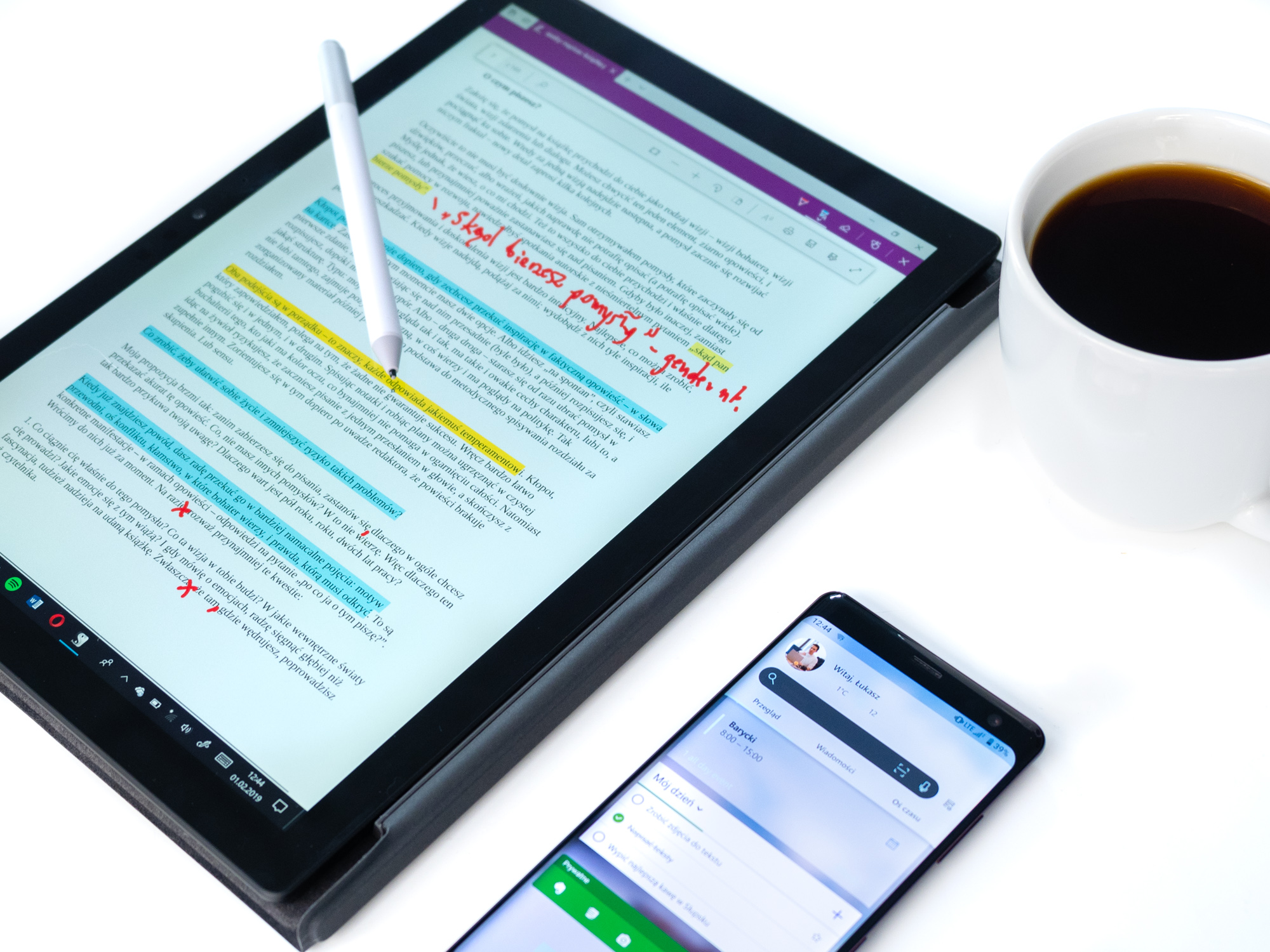
I can not say a bad word about the Surface Pen and its usefulness. Microsoft already on the occasion of the fifth generation Surface'a Pro refined the operation of Pena almost to perfection, and the sixth incarnation of the device brings with it further improvements. Parallax is almost imperceptible. Jitter does not occur. You can really do art on this computer.
And even if someone does not have the soul of an artist, Pen is useful for taking handwritten notes, or even making notes on documents or signing them. If you get used to it, it is really difficult to return to a device that does not have this functionality.
The Surface Pro form either loves or hates.
I love the format of the folded tablet since Surface Pro 4 and nothing has changed in this respect. I love the versatility of a computer that can be a tablet in one moment, a laptop in the other, and a desktop computer in the third (after docking on a desk).
Over the years I have tested many 2-in-1 devices or those with a rotating screen, but none of them even approached Surface Pro with the level of universality and convenience of use. In this respect, Microsoft is still an unrivaled model.

I understand, however, the concerns of those who have never had contact with Surface Pro. The attached keyboard actually behaves differently than the module integrated in the computer. Indeed, working with Surface Pro on your knees requires a habit and - to be honest - it's not as convenient as working with a classic laptop. However, this is a small price for the remaining advantages resulting from the unusual shape of the device.
Many people may also not like the keyboard. Personally, I like it very much and I write it with equal speed and precision as on a full-sized, 13.3-inch laptop. However, before buying, it is worth going to a nearby electronics store and try it yourself to avoid disappointment.

The size-to-performance ratio is surprising.
As I wrote in the first impressions, Surface Pro really needed quad-core processors. This one change has radically changed the way you use the device. Previously, Surface Pro was relatively efficient, but the dual-core, low-voltage processor was able to "crunch" on more demanding tasks.
The new Pro 6 is under the hood of Intel's quad-core processors. In my copy it was Intel Core i5-8250U supported by 8 GB RAM and 256 GB of data memory. Configuration, let's agree, average. And yet for three weeks, Surface did not have any problems with any of the tasks.

Office work, browser? No problem.
Writing texts combined with simultaneous checking of facts and many open tabs in the browser? No problem.
Processing photos in the Lightroom, retouching in Photoshop? Nothing scary.
FullHD video editing in DaVinci Resolve? No stuttering, and if we generate a proxy, even 4K can work.
And all this in an enclosure that fits into a small mirrorless bag. Something amazing.
It is known that Surface Pro 6 - a small PC with a low-voltage processor - will not offer the performance of the likes of Surface Book 2, Della XPS 15 or MacBook Pro 15. It's not this class of device. However, taking into account the ratio of possibilities to dimensions, this equipment is unmatched.
The comments on the first impressions were asked about gaming. As you might expect, Surface Pro 6 does not quite fit, but ... a short session in Civ V, Firewatch or older productions, like TES V: Skyrim, are not a problem for him. Although it is necessary to limit the resolution to FullHD and lower the details to medium or low level, occasional gaming is the most possible. You just have to set things up that Pro 6 will replace a console or a gaming computer - it has not been created for that.
Three weeks have passed, and I still can not get a good look.
Every geek knows this feeling; when the equipment gets so nice that sometimes you just want to look at it and soak up the designers' genius. This is exactly how the Surface Pro 6 works for me. The silver version does not make such a great impression as Matte Black. I have no idea how this finish will look after a year / two years of use, but after three weeks and many stays in the photo bag it still looks perfect.

If someone is considering buying a Surface Pro 6, it would be foolish not to choose a black variant. Just saying.
Not everything is gold ...
After three weeks with Surface Pro 6 I have some comments. Some of them have already been included in the first impressions:
- the keyboard should be in the set and it is a scandal that you have to pay extra for it,
- no Thunderbolt 3 or USB-C in the 2018 hardware makes it a bit outdated,
- Surface Pro 6 is unrecoverable. If something happens, only the warranty or authorized service remains.
Over the course of three weeks, I noticed a few details that did not reveal themselves before the first impressions were written down.
First of all, Surface Pro 6 gets very hot under load. This does not cause a noticeable drop in performance, but longer sessions with intense tasks result in uncomfortably high housing temperatures around the camera.
There is also a drastic difference in the performance of a connected computer while working on battery power. Apparently typical, but in the case of Surface, the difference hit me more than with any other computer that I had the pleasure to test recently.
The squeaking of the coils also appears under the load. It is delicate and does not work on the nerves, as in Dells XPS 13, but - at least in my copy - it was noticeable enough to notice.

I also noticed a very strange battery behavior. For the first week, when I did not load the machine too much, I pulled out 8 hours away from the socket without much difficulty. I managed to achieve this kind of work, however, only at strictly office work, on medium brightness of the device.
Just turn on the Lightroom or other resource-consuming program to unload the Surface Pro 6 at a really fast pace. The hour of work at the photos sometimes resulted in a drainage of up to 60 percent. Battery! Amazingly, the Surface Pro 6 also consumes surprisingly much energy when streaming video over the network. From one hundred percent to almost complete discharge in just five episodes of the third season of Lucifer? A bit weak.
I suspect, however, that this may be an early firmware bug that will be fixed with updates. Surface appliances unfortunately have this infamous fate, that strange errors appear in the initial sales stage. Fortunately, they are quickly patched by Microsoft, so I trust that over time the situation will improve.

These little things, however, do not diminish the overall impression. Surface Pro 6 is phenomenal.
I really rarely have the pleasure of using such unambiguously good equipment. In the case of most laptops with Windows 10 there is much more space for complaining, pointing out mistakes, and the advantages often need to look for strength, so that the opinion is not one-sidedly critical.
Here it is exactly the opposite. Here you have to find defects, because not counting a few of the aforementioned trinkets, it is really difficult to accuse any Microsoft computer.
Considering all these advantages, I can not say that Surface Pro 6 was expensive. The tested copy costs PLN 5,899 (PLN 400 for the keyboard). Almost as much as the comparably equipped MacBook Pro 13, which - which is worth recalling - does not have a quad-core processor in the configuration without Touchbars.
It's not without reason that I compare Surface Pro 6 to a MacBook. In the world of Windows 10, only Microsoft's other computer can start using Microsoft's computer. Only Surface Laptop 2 plays the same league in the same league. Other window equipment has to catch up a bit to offer a similarly complete experience in an equally mobile, efficient and beautiful package.
Competition has much to learn. Surface Pro 6 is second to none - a review
Comments
Post a Comment