Microsoft changes the rules of the game

Manufacturers of cheap tablets and netbooks with Windows will have to face the new limitation that Microsoft is preparing for them. And with the decision whether or not it is time to reduce memory prices.
Microsoft has published in its knowledge base the documentation of the new solution to be included in the test version of the Windows 10 19H1 update , which production version is expected to appear in the first half of this year. If it passes the tests under the Windows Insider program, it will introduce a mechanism, which - at least in its present form - we will not have control.
Reserved Storage, because of it, will introduce further orders in the system cache. The mentioned memory will be separated into this "reserved space" and isolated from the rest. This is to help manage the "hygiene" of the operating system and how to deal with temporary files - the application itself and its application.
However, there is a minus of this solution.
This may change in the future, but at the moment this mechanism can not be turned off. And this "good morning" reserves 7 GB of space on the system mass storage - or more, depending on the number of language packs and optional Windows functions installed in the system.
In exceptional situations - and so in those in which, for some reason, a larger space for temporary files will be needed at a given moment - this space will be temporarily enlarged until the automatic clearing.
Why and what for whom?
At the moment, Windows has designated several locations for temporary files, such as system caches, applications, web browsers, and service files in the event of a system update or driver failure. The size of these folders is variable and unpredictable, which makes it difficult to manage memory. Reserved Storage will be much easier to manage.
Probably, however, the main motive for this feature is cheap Windows devices. Tablets and netbooks with 32-gigabyte eMMC memory turned out to be particularly difficult to service. The system variant created for them is usually around 10 GB of memory. The application set is another few gigabytes. We add user files, some synchronized list with Spotify and very little free space. Too little to install further development or even service updates.
Windows is ready for such a situation. In this case, he asks the user to prepare a memory card or pendrive for updating, but - let's agree - this is not an ideal solution. Reserved Storage will ensure that the devices for updating are always ready. This is especially useful when you quickly have to patch up any possible new critical security vulnerability.
This mechanism will appear only on new devices.
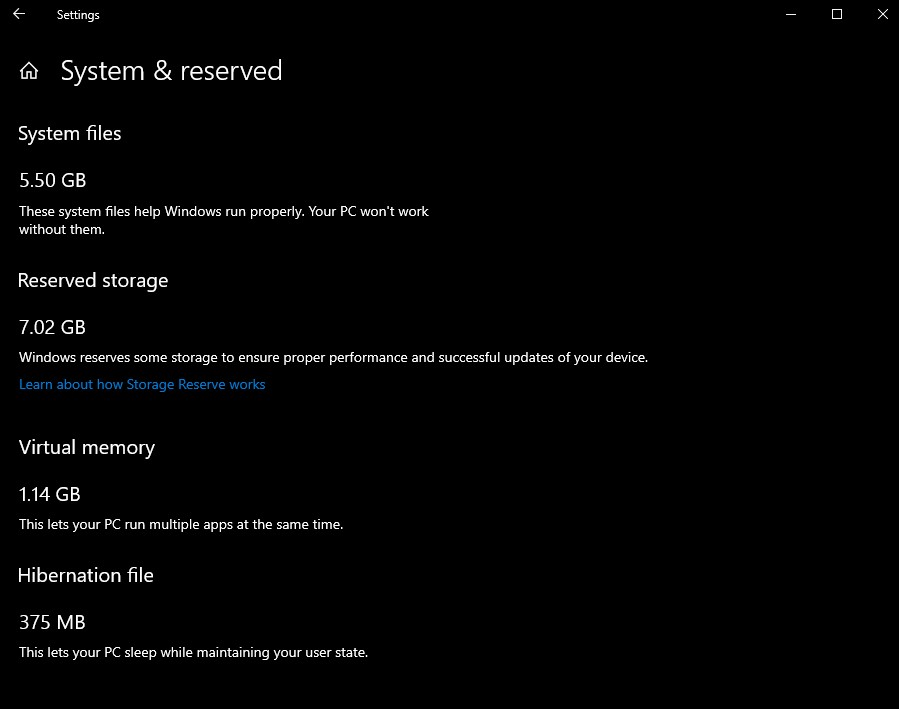
If you currently use 16- or 32-gigabyte (or any other) devices, nothing changes for you. After switching to the 19H1 version of Windows 10, you will not suddenly disappear the mentioned 7 GB of storage. This will not change the system restore to the factory settings or even reinstallation from the partition or the emergency tray.
Reserved Storage will only appear on devices that will be sold factory with Windows 10 19H1 (and those who will reinstall the "clean" system downloaded from Microsoft's servers instead of the version from the device manufacturer). And that means that the attractiveness of 32-gigabyte tablets and laptops will be significantly reduced. It is worth bearing in mind that even Microsoft currently has a 32-gigabyte version of the Surface Go tablet in its offer.
In theory, this means that we will have to change the low-standard standard. 32-gigabyte laptops and tablets from the category "proposition for very economical" will be moved to the "szrot" section and replaced with 64-gigabyte versions. Do not be surprised, however, if a manufacturer of the equipment will succeed, that nothing is happening and that there is no reason to change the current pricing policy.
Microsoft changes the rules of the game
Comments
Post a Comment