Edge after transitions. And with new arguments against Google Chrome

Edge on the Android version will soon gain an additional feature. The development of Microsoft's mobile browser can be a valuable guide to its future on Windows systems.
In short, for those who slept: after almost two decades, Microsoft announced the end of the development of its proprietary web language processing techniques (EdgeHTML) and JavaScript (Chakra). The company joins the Chromium project. It is developed among others by Google and Opera, and uses a webkit-like Blink mechanism for HTML and V8 to JavaScript.
In other words: Microsoft decided that its browser no longer has a chance to influence the market. Thus, he joins in the development of the most popular solution, whose commander-in-chief is Google. This raises some awkward question: why should we actually use Edge?
Edge will use the same fundamentals as Chrome, so its speed and compatibility with websites will not be a competitive advantage. The advantage in the form of integration with Microsoft services instead of those from Google is debatable: the latter are more popular and - looking after trends - market shares will change to the detriment of Microsoft. Edge will also always offer a poorer directory of extensions: because these will almost always first go to Google's browser.
Meanwhile, on my phone based on Chromium Edge, he has already won the fight against Chrome.
It just so happens that in principle we can already test the built on the foundations of the Chromium Edge . Only not under Windows. The Microsoft's browser so constructed has been available in the Play Store for a long time. And now it stands out so much from Chrome that it has become the default browser on my phone.
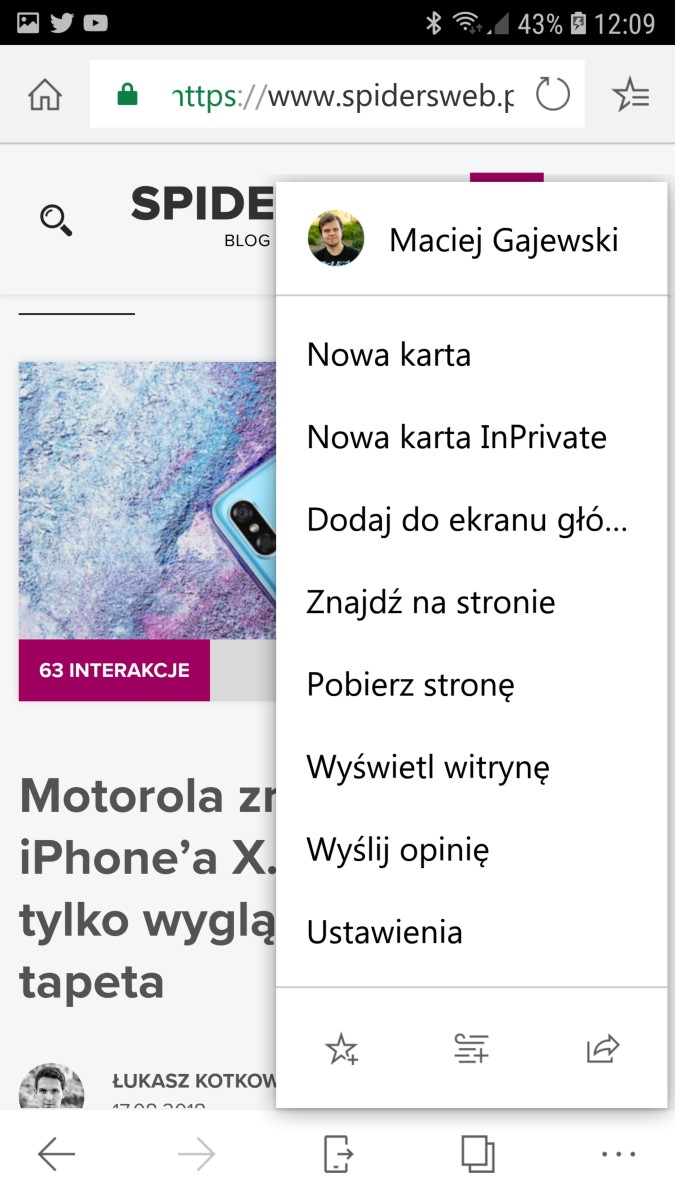
I have described all its "non-standard" functions in the relevant text . Here, as the most important, I will point out a redesigned interface, which instead of compliance with the Material Design design puts the convenience of handling the viewing with one hand. I will also mention a very convenient card management mechanism, a greatly working mode for easy reading (removing unnecessary and distracting elements from the site).
We also know that this is not the end. Already now in the test channel is available Edge for Android integrated with the exclusive service NewsGuard, which means (so far only in the United States) so-called "fake-news".
Microsoft likes multiplatform solutions. It should be suspected that Windows Edge will be quite similar to this android.
The company places great emphasis on the simultaneous development of services and applications wherever possible and meaningful. We do not know this, but we can assume with a high probability that the new desktop and based on Chromium Edge will look exactly like the Android version. Of course with the interface view adapted to the large display and support for a larger number of extensions.
I wonder if Microsoft will be able to integrate the "new Edge" so closely with the Windows mechanisms as currently offered, using the proprietary version solutions entirely. Many Edge benefits for Windows - such as its lightness in operation or low impact on energy consumption - were achieved only because the competition does not have such access to Windows mechanisms as Microsoft itself. Will it be possible to use someone else's platform? I can not wait to finally see.
Edge after transitions. And with new arguments against Google Chrome
Comments
Post a Comment