Beautiful, smart and ... not very sporty. Fossil Q Explorist 4 gen. - review

If someone identified with the first part of the title, unfortunately I am very sorry - this text will only be about the watch. But not so ordinary.
Smart watches at the time of their debut had one serious problem (apart from the whole bunch of others) - they were nasty. The reason was simple - technology companies persuaded and tried to convince the clients that they know better how to design something that has been treated by most people as jewelery so far. There was, of course, an effective solution to this problem - leave technology companies to create components and software, and outsource to the companies that produce watches.
And with this - seemingly ideal - design and production hybrid we are dealing in this case. The Fossil brand is known to almost everyone. Everyone knows Google and Wear OS the same way. Something good had to come out of this connection.
Has this happened?
At first glance: it's beautiful and ... massive.

Immediately after unpacking and putting on the Fossil Q Explorist 4 gen. Watch you can notice two things.
First of all - it is well designed and equally well made. The black-and-black version I tested with a black rubber strap does not make a great impression on the viewers, but the gray variety with a metal strap or silver with a brown leather strap can really please. Even those who are not convinced for smart watches.
At this point, Fossil must be given a big plus. The company that makes watches knows that customers want to choose this device exactly to their material-color preferences. We already have 6 basic variants, and we can also add an almost unlimited number of strips, which we can change quickly and easily (standard 22 mm strips).

The second element to which you pay attention immediately is the size and weight of the watch. The 45-mm envelope will definitely not look good on smaller hands (for them is the Venture series), and the use of steel to finish the case makes it impossible to not feel that Explorist is on our hands. If someone is looking for an ultra-compact and ultra-light training watch, he went to the wrong address.
If, however, someone just likes concrete , massive watches, then Explorist should have a taste for him. We do not have the impression for a moment that we put a plastic toy on hand. None of these things - all the time we are aware that on our wrist there is a decent, real watch.
True, but not ordinary .

Fossil Q Explorist 4 gen. Instead of traditional tips, of course, offers us a touch screen. And here I have my first small objection. In total, two.
The screen, or rather the glass that protects it, is ideally aligned with the edge of the casing. It looks impressive and gives the illusion that the entire front fills the display, further facilitating the use of touch. So much in theory.
In practice, however, we quickly realize that there is a large black space between the edge of the screen and the actual edge of the casing. For this we must live with the knowledge that the display - apart from the reinforced protective glass - does not have any additional protection that would give it a hollow in the casing. Nothing will stand in the way between our watch and the door frame, nothing will take a blow off the branch while squeezing through the forest. Even if we place the watch with the dial facing down - it is completely defenseless.

I admit - after a few weeks of use in various conditions, Fossil Q Explorist 4 gen. Does not have any, even the smallest scratch. Will this situation last a year or later? I can not guarantee this unfortunately.
And it would be embarrassing to scratch the protective layer, because the fourth generation Explorista display is really beautiful. This is a 1.4 "AMOLED touchscreen with 454 resolution and 454 pixels, which is easy to predict - amazing black, very good contrast, great viewing angles and above-average image quality. In the case of typical sports watches, you can not speak.
Unfortunately, most of the time it is also ... dirty.
Three little wasted buttons.

Technically, on the Fossil side, everything is fine with these three side buttons. They are really big, so it's easy to hit them without looking, they are solid and have a nice enough click (although it could be a bit more specific ). So where is the problem? In Wear OS.
Wear OS imposes unfortunately the only right model of the functioning of these buttons. The top and bottom are used to quickly select the applications assigned to them. Middle - to scroll through the menu (spin), call up the list of applications / return to the main screen (short press) and activate the Google assistant (hold). End. You can not change anything in these buttons, you can not personalize them in any way, apart from the possible change of applications assigned to the extreme buttons.

And it would be enough to leave an option, in which one of the buttons would be an acknowledgment , one would return , and the central would retain its function.
Why am I complaining about it? Because it's winter and I'm wearing gloves. I run in gloves. And the Explorista display - however attractive - does not really like gloves. So I raise the wrist, call the list of applications, scroll to the position that interests me, then ... logic I press the middle button again and land not in the application, again on the clock face. While running is even worse - at least using Google Fit you can not start the activity with the button or end it this way. You have to take off your glove, slide your finger down and then click on the next icons. Samsung with Galaxy Watches and Huawei with Watche GT solved this problem much better.
Another thing is that even outside winter months and sports applications, not everyone has to like to use the watch only with a touch screen.
It is a pity that Google did not think about it.
Wear OS, ah, Wear OS.

The operating system from the technological giant is also one of the most debatable elements in this watch. It can be considered as the weakest party or one of the stronger.
A small note: I used the watch both in conjunction with iOS and Android phones. This section, however, mainly deals with cooperation with this other device, unless it is clearly indicated.
Why the weakest? Because Wear OS, although it's already its nth generation, the nth name and the nth edition (Explorist works under the control of Wear OS 2.2), is still not a system that can be considered polished, logical and easy to use.

Yes, it has been significantly improved and simplified compared to previous releases. Yes, it handles it better, easier, nicer. Yes, everything works more efficiently and maybe even a little easier. Yes, it's a little easier to get a feel at the beginning, what the gesture is doing, and where the next click will take you. Yes, we invariably have access to a huge number of additional applications that can run often without the help of a phone.
But it is still a system that - especially after installing these several external applications - is ruled by chaos. Examples? The Stravy app offers a menu of settings that expand from the top of the screen. AccuWeather, in turn, from the top of the screen, develops a list of forecasting modes, options at the bottom. And if that was not enough - you can develop the lower beam too, while reversing your finger ... expand the upper beam. Some applications, in turn, do not follow any guidelines at all. Indeed, they do not even indicate that something could be developed from above or below. They simply stand motionless. Others, in turn, pack everything into one, almost infinitely vertically screen.

However, this does not change the fact that, although the Wear OS is still a product in development , so there are many people who will like it. Selection of a large number of applications (including Spotify), support for Google Assistant, Google payments support, very good notification service - it is difficult to discuss with these advantages, especially if someone needs a smart watch.

All the more so because despite the fact that Fossil Q Explorist 4 gen. Operates on the basis of the already quite aged Snapdragon 2100 (plus 512 MB RAM and 4 GB of built-in memory), it is not possible to feel it during everyday use. Of course, by comparing it with, for example, the newer Fossil Sport, some differences can be found. Of course, in some strange places, the watch can think for a moment. Of course, running larger applications such as Spotify can take a moment.
However, as far as it can disturb me on a smartphone, so on the watch it is difficult to consider it as a big disadvantage.
Sport? Rather, tracking everyday activity .

On the paper Fossil Q Explorist 4 gen. Has everything you need to meet the needs of not only those who once a week will go for a longer walk. There is a GPS, there is a built-in two-LED optical heart rate sensor, there is a battery that should be sufficient for several hours of uninterrupted exercise logging, there are a whole range of sports applications, starting from the pre-installed Google Fit and ending with Stravie. There are also sensors for tracking all-day activity and sleep, and even water resistance, allowing you to swim with this watch and to do swimming training.
And when it comes to monitoring standard daily activities, it's good. The new Google Fit app approaches this issue a lot more interesting and more attractive than the predecessor - even if I am aware that many people will not agree with this thesis. For me, however, Traffic Minutes and Cardio Points are definitely a better measure than the steps themselves. However, calmly - the steps can also be monitored all the time and Fossil Q Explorist 4 gen. There are no major problems to estimate their number correctly.

However, if we want to introduce a little more traffic to our lives, then ... it starts a little uphill. Of course, Fossil Q Explorist 4 gen. Has GPS, oHRM and mass of external applications, but to each of these elements you can add some but .
Let's start with the last - from the application. On the plus side you have to definitely include that they are able to function completely without a telephone. Do we have a watch? That's all we need. We connect Bluetooth headphones to it, we play music with Spotify, and for example on Google Fit or Stravie we record our training.
So what do I have a problem with? Let's start with Google Fit (in Training version). This application is so basic that it is bad. It displays very little data, without any personalization option, in such a low-key and legible way that sometimes you do not want to use it. This is simply poorly designed - for example, buttons for resuming and finishing training are placed next to each other on the pause screen. Guess what it threatens - it's easy to guess.
The Stravy application looks a little better, but she also has her problems. First of all, just like most sports applications for Wear OS, it's just a simple overlay , which allows you to start training, watch its progress, and then save and synchronize data with the service. Nothing more. Absolutely nothing. No workouts. No segments. Nothing. Click and run. End. Disappointing, especially against the background of sports watches, which are gaining more and more functions of smart watches, remaining unsurpassed in terms of sports functions.
A mixed experience is also provided by GPS. In part, because the first determination of our location can last for a long time, and in addition, most applications can not in a sensible way show whether these satellites are still looking, or maybe already found, or maybe gave up.
Later, it is difficult to count on a miracle if someone expects a really precise record of the route. Fossil Q Explorist 4 gen. Can be wrong, and the longer the route, the more inaccuracies can be. For example, on the running route, which should have according to the plan 22.22 km, the Fenix 3 registered 22.2 km, and the Fossil Q Explorist 4 gen. - 23.1 km. As if only 900 m, a little over 4%. error, but it can affect the results. Besides, it is clearly visible that this is not the best GPS module in the history of GPS modules (blue - Fenix 3, orange - Fossil):

Yes, this route was completely straightforward and completely exposed. Therefore, there were no elements that could significantly affect the measurement.
You should not get used to the height results stored in the training file. According to Fossil, I defeated 654 m uphill, which would be very pleasing to me, were it not for the race to take place near Wroclaw, and such a result is simply impossible. 79 m from Fenix 3 also may not be an ideal value, but it is certainly closer to the truth.
[caption id = "attachment_856319" align = "alignnone" width = "3500"] 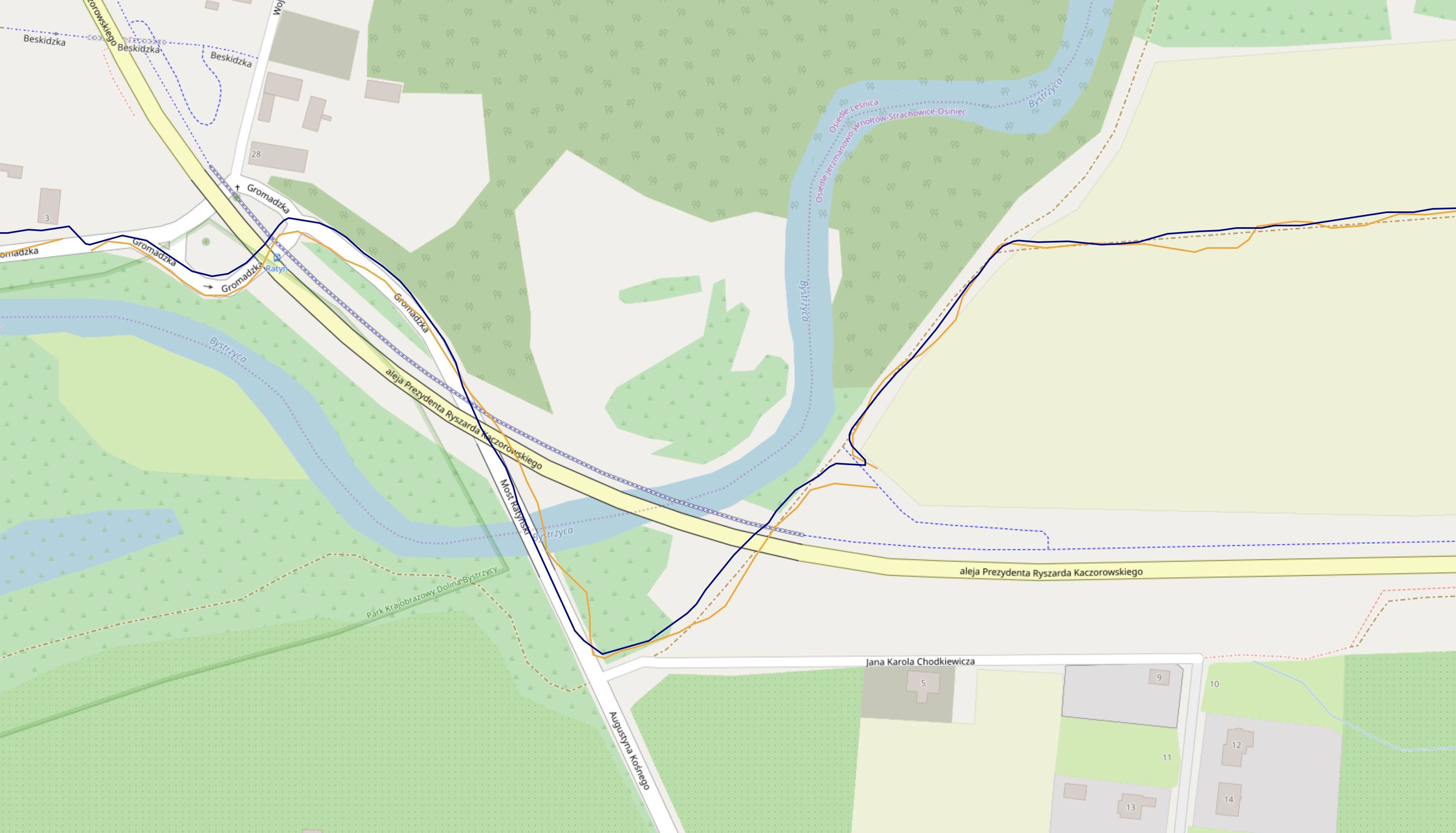 As you can see, there are even moments when Q Explorist loses contact with GPS at all. [/ Caption]
As you can see, there are even moments when Q Explorist loses contact with GPS at all. [/ Caption]
There are also various pulse measurements. Quiet runs were happening when Fossil's indications on a regular basis almost matched the indications from the chest band on another watch. There were also those when, even with longer (but still calm) training, these differences were relatively small (around 3-5 BPM) and the average was similar. But there were also such - especially the more intense ones - when Fossil did not manage at all, violently accusing me of various values that only sometimes had something to do with what actually happened to my body.
However, what he can do especially with the skin is the lack of the Always on option for the screen in the activity logging mode. We raise our hand, wait until the screen lights up, then ... we see lines in the place of parameters that change at a different pace (sometimes really slowly) into the distance, heart rate or current pace we have covered. Very annoying.
However, I must admit that maybe I just set the bar for the tested watch too high. Nobody advertises it as a sports watch, only as a watch that you can practice with. So if someone just wants to save the activity - not necessarily perfectly precise - and then does not spend more than a billion unnecessary data or analyze each turn, the sports functions of Explorista may be enough.
But Google, please, take on Google Fit.
PS. If someone were interested - according to Google, constant heart rate measurement outside of activity means a single measurement every 20 minutes. In the era of watches and bands measuring the heart rate every second every day, it is rather a poor result.
Battery

Unfortunately, this is definitely not the most powerful point of this device. Basically, he is one of his weaknesses.
One day - the working time is declared by the producer. And of course you can get it if you leave the watch at the default settings and we will not use it too much. We do not need to give up the screen backlight and touch it at all, but it's better to forget about Spotify and training with GPS, as well as a constant heart rate measurement.
With standard use, i.e. fixed pulse measurement, constant connection to the phone, checking the time, notifications and reacting to them, as well as temporary play with individual applications, Fossil Q Explorist 4 gen. Should be able to withstand from morning to late evening or even to the end of the night. However, it is better to recharge it before the next day, otherwise we will wear a discharged gadget on the wrist.
And it is easy to notice here that if we add something really burdensome to standard usage, the working time will be reduced, for example, to the evening of the same day or even shorter. If in the middle of the day we go for an hour to run or listen to more music from Spotify, we count that the charger will have to reach, for example, a moment after returning from work.
It's so good that the Fossil Q Explorist 4 gen. Is charging relatively quickly - after about an hour we have a fully charged battery.
Worth it or not?

At the beginning, let's summarize the pros and cons:
Pros:
- great look
- very good workmanship
- mass of available color options
- weight of additives
- beautiful, large screen
- Google Pay
- Spotify ...
- ... and all other applications
- Wear OS - after all
- All necessary sensors
- built-in microphone
Minuses:
- Snapdragon 2100 at the time when watches from the 3100 market are coming out
- Working time on one charge
- Moderately accurate GPS and oHRM
- Wear OS is further a development product
- no built-in loudspeaker
Looking at this list, Fossil Q Explorist 4 gen. Is certainly not something that I would recommend to a person who is looking for a little more sporting watch, but with smart features. For the occasional sporting activities, Fossil will be ok , but not much more than that.
However, if someone is looking for a watch to work with an Android phone and knows what to expect from the Wear OS (or even expected its presence), then Fossil Q Explorist 4 gen. Is a strong candidate for command for two main reasons - looks great (of course, the issue taste), which is absolutely key in the watch and has everything on board what you would expect. Including Google Pay contactless payments.
The only thing that you have to think twice before buying is the unfortunate Snapdragon 2100. This is not a disqualifying fault, but at a price of around PLN 1,250 (tested variant) you could just expect to get something maybe not so much from the highest as from the latest shelf. The more so because the already mentioned Fossil Sport already has Snapdragon 3100 ...
Beautiful, smart and ... not very sporty. Fossil Q Explorist 4 gen. - review
Comments
Post a Comment