how to fix the mi band sync problem

When you plug in for the first time with the Mi Fit phone and software, you have to be careful about choosing an account. If you forget your account, you can no longer use it.

This is a problem that has been encountered by some users. So far, a number of friends have contacted us to fix this problem. Unfortunately, Xiaomi's strategy for this issue has not been provided. However, as we mentioned in the previous post, using this utility can be used with auxiliary software. Here are some of these apps.
If you synchronize at the same time, you will see this message: "Band is paired by another person. Fix-it for Mi Band 2 can help you.

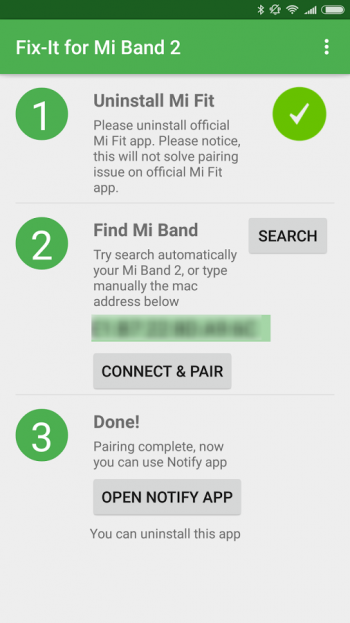
After installing this software, it's enough to search and sync your device. After synchronization, you can uninstall the application and
Install Notify & Fitness for Mi Band 2 app.
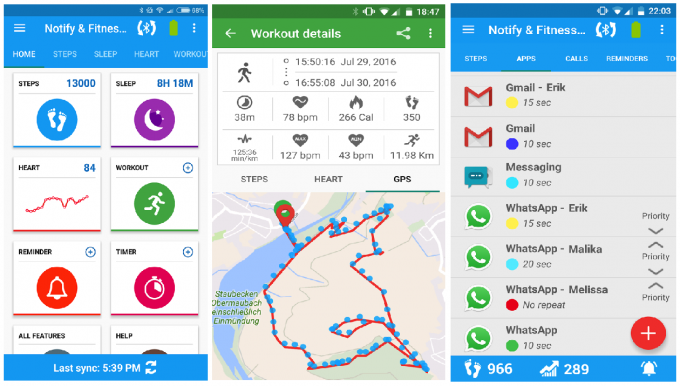

This software is compatible with all versions of the package and it needs to be executed without the need for the Mi Fit application and you can use it to use all its features. You can also increase the capabilities of the app by downloading and installing (Notify & Fitness (Add-On).

The Mi Band Master application is another software that offers you a complete list of capabilities, and you can make the most of your smart bracelet with the help of it. This app is also compatible with all versions, and can work alongside or without the Mi Fit application.


(It should be noted that the link to all the software mentioned in this post is for Android phones. For iOS, you can find these apps in the App Store.)
Comments
Post a Comment